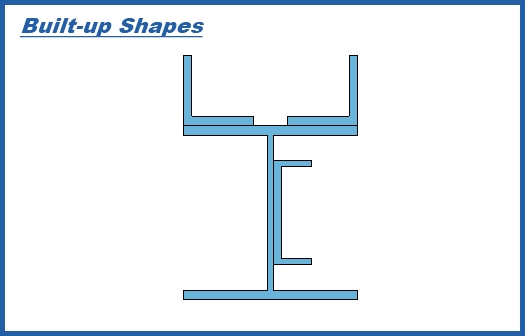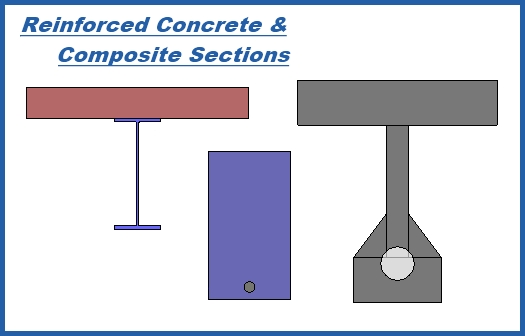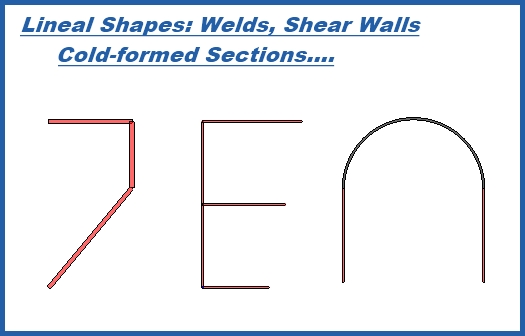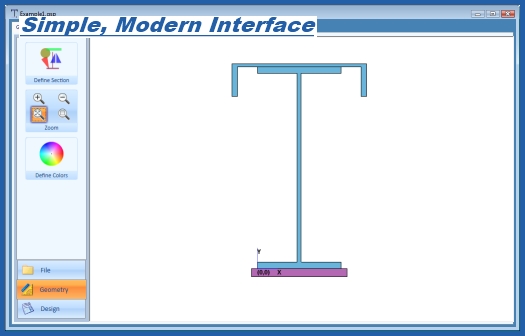Technical Specifications
General Section Properties computes the section properties for a wide range of geometrical shapes including, built up shapes, standard shapes, bolt groups, reinforced concrete (cracked sections), lineal elements (welds, shear walls) and composite sections (two or more materials).
General Section Properties is your comprehensive resource for finding section properties. Unlike AutoCAD and other programs that only compute properties based on geometry, General Section Properties has the features you need to tackle structural engineering applications such as bolt groups, reinforced concrete, built-up shapes, welds, composite shapes and more.
Key program features include:
- Sections can be built up using up to 100 individual “parts”.
- Available parts include rectangles, triangles, circles, standard AISC shapes, lines, arcs, rebar and ‘arbitrary’ shapes.
- Parts can be defined as ‘void’ to represent holes and other open spaces.
- High quality, to-scale graphic representation of the shape using Microsoft DirectX © technology.
- Graphics are instantly updated when a part is modified and/or created.
- Advanced graphic controls allow the user to zoom in/out, set colors and set transparency level of parts (great for ‘seeing through’ a part and finding overlapping parts).
- Output includes centroid location, area, moments of inertia about geometric and principle axes, product moment of inertia, section moduli, radii of gyration and cracking moment (reinforced concrete).
- Geometry can be exported to a DXF file.
- Digital Canal’s General Section Properties can be bought separately—you don’t need to buy a “structural system” or “engineering library” to compute section properties.
- Reports are in Microsoft Word format (RTF) giving you unequalled portability, convenience, longevity and control.
- Flexible unit controls allow for US or metric calculations.
- User defined “default data” helps you eliminate redundant inputs from one design to the next.
- Simple file format—only one file per project, which can be opened and saved in typical Windows fashion.